Zaak starten¶
An end-user can start a ZAAK through zaak starten.
They will end up on the screen as shown below:
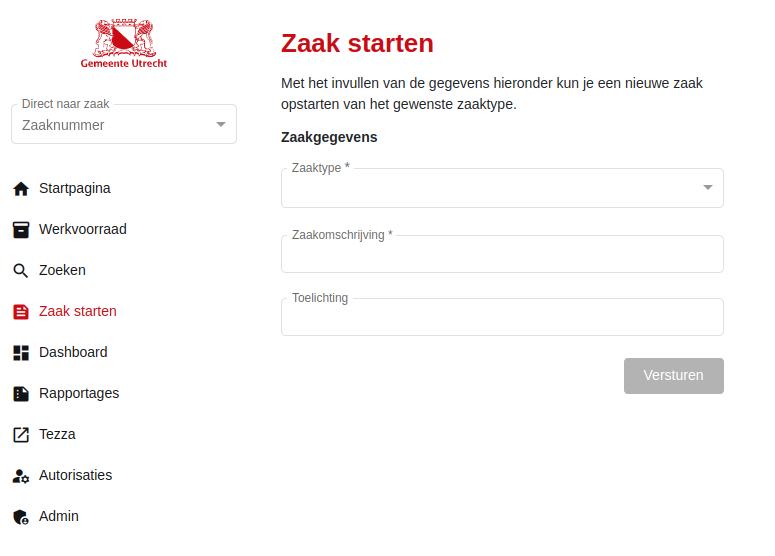
Zaak starten screen¶
Here they have to:
Select a
ZAAKTYPE(limited by the user’s permissions).Give a description (omschrijving).
Optionally add comments (toelichting).
The list of ZAAKTYPEs are cached for performance. Cache automatically invalidates within 1 day.
Generally if a ZAAKTYPE is created or (partially) updated, a notification will be sent out and
will also invalidate the cache. This forces the ZAC to refetch and recache the list of ZAAKTYPEs.
Whenever a ZAAK is created through this method in the background the following happens:
The
ZAAKTYPEgets validated and the requesting user’s permissions are consulted. TheZAAKTYPEneeds to exist and be valid on the current date.The requesting user will be set to the initiator
ROLif itsROLTYPEexists (it generally should).A start-process request is sent to Camunda, starting the zaak aanmaken bpmn.
A process instance ID is returned to the ZAC. The frontend will start polling the ZAC until a
ZAAKURL is made available (available from step 7 onwards).The camunda process will then set the service task to be picked up by the BPTL workers.
The BPTL workers poll every x-seconds to see if a service task is available and pick it up.
The BPTL worker will perform the task, creating the
ZAAKin Open Zaak.The creation of the
ZAAKin Open Zaak sends out a notification. This gets picked up by whoever is subscribed.In the ZAC the notification is received and elastic search is forced to reindex, picking up the
ZAAK.Camunda will then proceed to start the relevant BPMN specific to the
ZAAK’sZAAKTYPE.On the
ZAAKdetail page the user is now able to work in theZAAKand fill out the form required to continue its business process.
Troubleshooting¶
Please refer to zaak aanmaken troubleshooting.